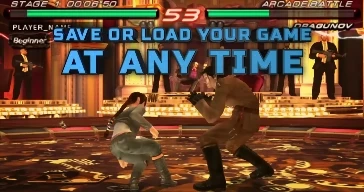PPSSPP Gold - PSP Emulator APK v1.19.3

- Updated
- Version 1.19.3
- Size 29 MB
- Requirements Android 2.3+
- Developer Henrik Rydgård
- Gender Emulator
- Google Play
The PPSSPP Gold it's an amazing app that lets you play classic PSP titles directly on your Android phone. Developed by Henrik Rydgård and released in 2013, it belongs to the Emulator and Tools categories, and is known for its high compatibility and performance.
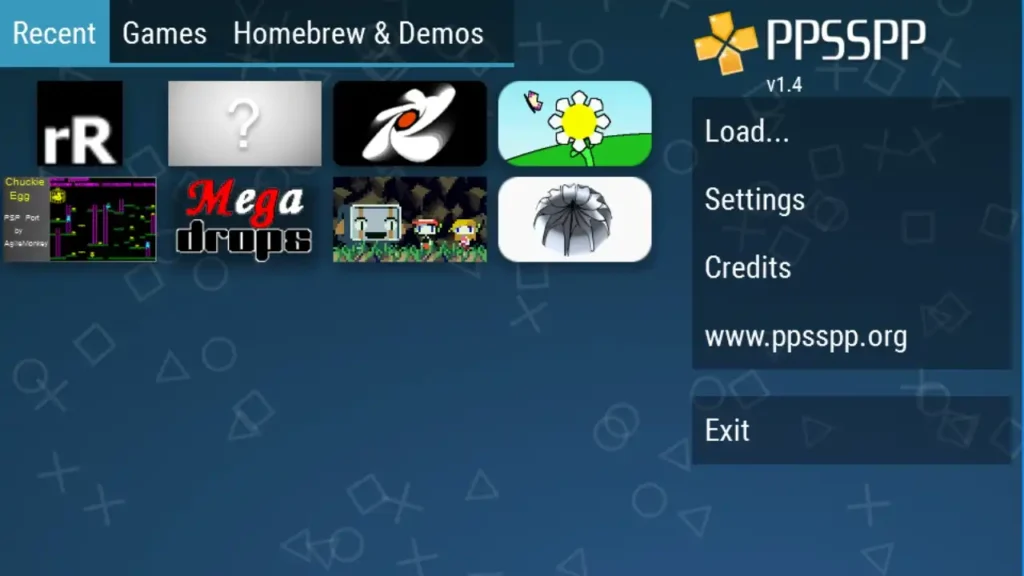
With it, you can relive iconic PlayStation Portable adventures with enhanced graphics, optimized settings, and customizable controls. This makes the app a fluid and nostalgic experience, especially for those looking to relive the best portable games with console-quality gameplay.
What is PPSSPP Gold
PPSSPP Gold is the premium version of the popular PSP emulator created by Henrik Rydgård, officially released in 2013. It belongs to the category of emulator and tools it was developed to run PlayStation Portable games on Android, Windows, macOS, and other platforms. In addition, the app offers visual improvements, support for multiple file formats such as ISO, CSO, PBP, and ELF, and constant performance updates. Like the free version, it plays most PSP games stably and quickly, but it stands out for offering extra developer support and more optimized features.
How does PPSSPP Gold work
PPSSPP Gold works by simulating the internal system of the PSP console, allowing the user to play original titles converted into compatible files. In this way, the application loads games stored on the device and runs them as if they were on a real PSP. In addition, it features advanced rendering options, resolution upscaling, and texture filters, making the graphics sharper and more modern. However, performance may vary depending on the phone's hardware, as more demanding games require more processing power. Even so, the emulator guarantees fluidity, compatibility with Bluetooth controllers, and support for different graphics settings.
How to use PPSSPP Gold
Using PPSSPP Gold is simple and fast. First, the user needs to install the application and add their own PSP games in .ISO or .CSO format. Then, simply open the emulator, locate the file, and start playing. Furthermore, the app allows you to adjust controls, graphics, and sound to suit each player's taste. To improve performance, it's possible to change options such as frame rate and resolution. PPSSPP Gold also saves game progress at any time, offering practicality and convenience. Finally, the emulator is ideal for those who want to relive PSP classics with quality, portability, and total freedom.
Requirements for using PPSSPP Gold
To enjoy PPSSPP Gold, the famous PSP emulator developed by Henrik Rydgård, primarily in 2025, the basic requirements are quite accessible. The application itself is lightweight, at only 22 MB, and requires only Android 2.3 or higher. However, to run demanding PSP games smoothly and without lag, the situation changes. Therefore, it is highly recommended that your phone has a quad-core processor or better and, as with other emulators, at least 4 GB of RAM. So, despite the low minimum requirements, a modern phone with good performance is crucial to ensure the best experience emulating your favorite classics, always playing offline.
Key features of PPSSPP Gold
PPSSPP Gold is one of the most complete tools for playing classic PlayStation Portable titles on Android devices. The application offers enhanced graphics, high game compatibility, and support for various formats such as ISO, CSO, PBP, and ELF.
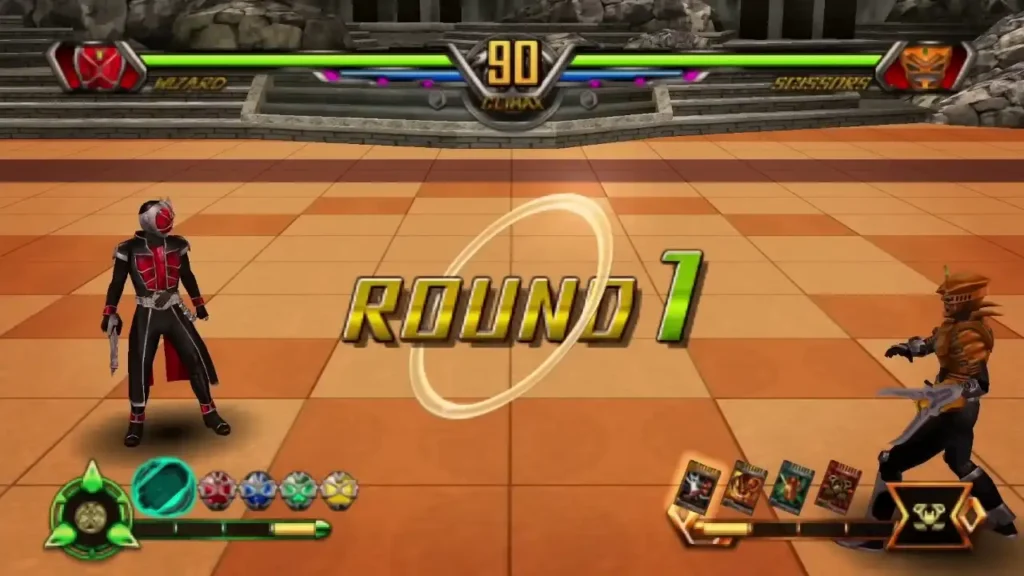
Furthermore, it allows you to adjust graphics and performance settings according to your device. This way, the player has complete freedom to customize the experience. Now, check out more details below about the 5 main features of PPSSPP Gold that make it one of the best emulators ever created for Android.
1. Enhanced graphics and high resolution
PPSSPP Gold significantly improves the graphics of original PSP games, making images sharper and more detailed. Furthermore, it offers upscaling, texture filtering, and resolution boosting options, providing a visual experience close to that of modern consoles. This allows you to relive your favorite games with superior quality. This feature is ideal for those seeking visual performance and fluidity. However, it's worth noting that older devices may experience slight performance drops.
2. Compatibility with most games
One of the great highlights of PPSSPP Gold is its broad compatibility with over 90% of PSP titles. In other words, it allows you to run everything from major hits to indie games and homebrew demos. Furthermore, the application supports various file formats, such as .ISO, .CSO, and .PBP, making it easier to load and organize your library. This way, the user has access to a complete and varied experience. The emulator also receives constant updates to fix bugs and expand compatibility with new games.
3. Simple and easy-to-use interface
PPSSPP Gold has an intuitive interface, designed to make it easy to use even for those who have never used an emulator before. Furthermore, the menus are organized and allow quick access to sound, graphics, and control settings. This way, the player can adjust everything practically, without needing technical knowledge. Navigation is fluid and user-friendly, guaranteeing a great experience for users of all ages. Thus, the application combines simplicity with efficiency in every detail.
4. Support for external controllers and Bluetooth
Another important feature of PPSSPP Gold is its full support for external controllers, both wired and via Bluetooth connection. This allows players to connect joysticks, wireless controllers, and even specific gaming devices. This makes gameplay more comfortable and similar to that of a console. Furthermore, the application allows for customization of each button, adjusting the control scheme to the user's preference. This feature is ideal for those seeking greater precision and comfort during matches.
5. Advanced functions and customization
PPSSPP Gold offers several advanced options for customizing game performance and visuals. It's possible to change the frame rate, enable texture filters, adjust the rendering scale, and even save progress at any time. In addition, the app allows you to take screenshots and change the interface language. This gives players complete freedom to optimize their experience according to their device. Ultimately, these features make the emulator a powerful and complete tool for all PSP fans.
Tips and guides for PPSSPP Gold
PPSSPP Gold is one of the most complete and optimized emulators for Android, allowing you to run classic PSP games with quality and fluidity. However, to get the most out of the application, it's important to know some tricks and settings that improve performance and prevent crashes.
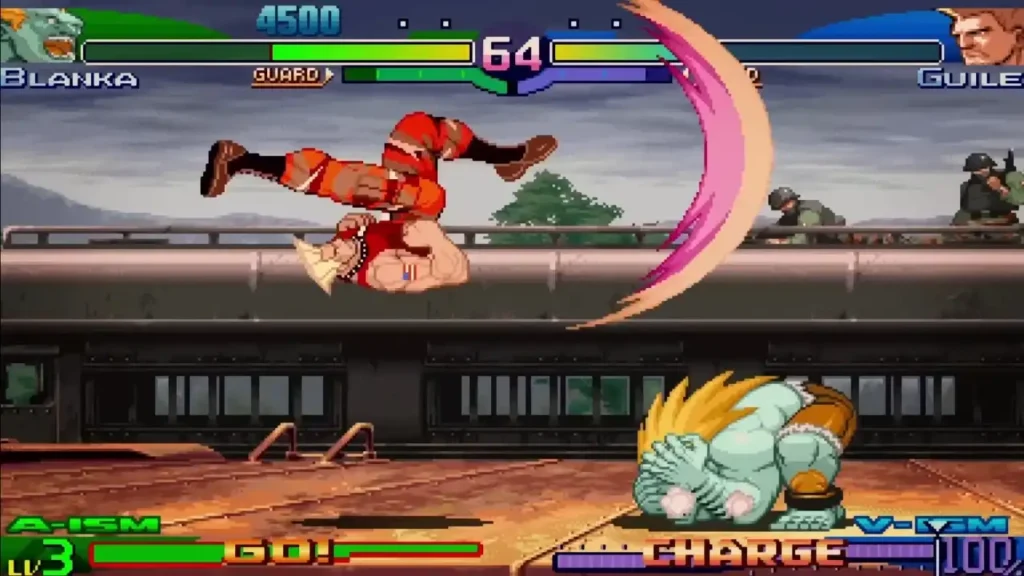
Thus, the user can balance graphics and speed, adapting everything to their mobile phone. Furthermore, there are safe and legal ways to download and use the games. Below, check out 5 essential tips for PPSSPP Gold that will help you enjoy all the emulator's features safely and efficiently.
1. How to download PPSSPP Gold on mobile phone
To download PPSSPP Gold, simply go to the Google Play Store search for the app's full name. Then, locate the gold icon, which represents the paid version, and tap "Buy" to support the developer Henrik Rydgård. After confirmation, the installation is automatic. Additionally, it's important to avoid external websites, as they may contain fake or unsafe versions. Therefore, the best way to obtain the app is always through the official store, guaranteeing authenticity and security for your Android device.
2. How to use PPSSPP Gold correctly
Using PPSSPP Gold correctly is simple, but it requires organization. After installation, create a folder called “PSP Games” in your phone's storage. Place all your games in .ISO or .CSO format there. Then, open the application and use the “Load” option to find the desired game. Additionally, configure the graphics and sound according to your device's performance. This way, you can avoid crashes and enjoy smooth gameplay, always maintaining a good balance between quality and speed.
3. How to download PSP games and use them on PPSSPP Gold
PPSSPP Gold does not offer ready-to-download games, as it is only an emulator. Therefore, the user must use their own PSP titles, converting them to .ISO or .CSO digital formats. This conversion can be done with original PSP discs, ensuring legal use. Furthermore, it is possible to play "Homebrews", which are free games created by the community. They are available on trusted websites and in the app's integrated store. This way, you can enjoy a variety of titles without infringing copyright and maintain a 100% safe experience.
4. What are the best settings for PPSSPP Gold
The best PPSSPP Gold settings vary depending on your phone's performance. For more powerful devices, use 3x or 4x PSP resolution and enable buffered rendering. For simpler devices, reduce it to 1x or 2x PSP and disable anisotropic filtering. Also, set "Frame Skipping" to zero for smoother gameplay. If you notice slowdowns, increase it to 1 or 2. This way, you'll find the ideal balance between quality and performance, adapting the game to the power of your Android device.
5. What is the difference between the free PPSSPP and PPSSPP Gold
The main difference between Free PPSSPP and the PPSSPP Gold the key is supporting the developer. Both versions offer the same features, performance, and game compatibility. However, by purchasing PPSSPP Gold, the user financially contributes to the creator, encouraging future updates and improvements. Furthermore, the paid version features an exclusive gold icon, symbolizing support for the project. Therefore, those who choose PPSSPP Gold get the same performance as the free version, but also help keep the application constantly evolving.
Best PSP games to play on your mobile phone
PPSSPP Gold lets you relive the greatest PSP classics with great performance on modern mobile phones. Among the most praised titles are God of War: Chains of Olympus and Ghost of Sparta, which continue to impress with their graphics and intense action. Furthermore, franchises such as Grand Theft Auto, with Vice City Stories and Liberty City Stories, they guarantee freedom and fun in the open world. For RPG fans, Crisis Core: Final Fantasy VII and Persona 3 Portable stand out for their engaging narratives. Meanwhile, in sports and fighting games, titles like Dragon Ball Z: Tenkaichi Tag Team and Tekken 6 demonstrate the emulator's versatility and power.
New features coming to PPSSPP Gold in 2025
In 2025, PPSSPP Gold received improvements that made the emulator even more stable and optimized. The new versions focused on greater compatibility with Android and iOS phones, as well as improved support for the most modern graphics APIs, such as Vulkan, ensuring smooth performance at up to 4K and 60 FPS. In addition, the application now requires fewer manual configurations, making gameplay simpler. The interface was updated for larger screens and Bluetooth controller support became more efficient. Finally, the developers fixed bugs in demanding games like Gran Turismo and God of War, offering a more complete and realistic experience.
Conclusion on PPSSPP Gold
PPSSPP Gold remains the best PSP emulator for those who want to play classic titles with incredible quality and performance. It offers compatibility with hundreds of games, support for external controllers, and enhanced graphics that elevate the mobile experience. Furthermore, its frequent updates guarantee stability and fluidity even on simpler devices. The application is ideal for those seeking to relive nostalgic PlayStation Portable adventures in a modern and accessible way. Finally, PPSSPP Gold can be officially downloaded and installed from the Google Play Store, ensuring security and direct developer support for all users who want to enjoy the best of portable emulation.
- APK: Free installation.
- New: Many performance and compatibility fixes.